Glossary of Web Jargon
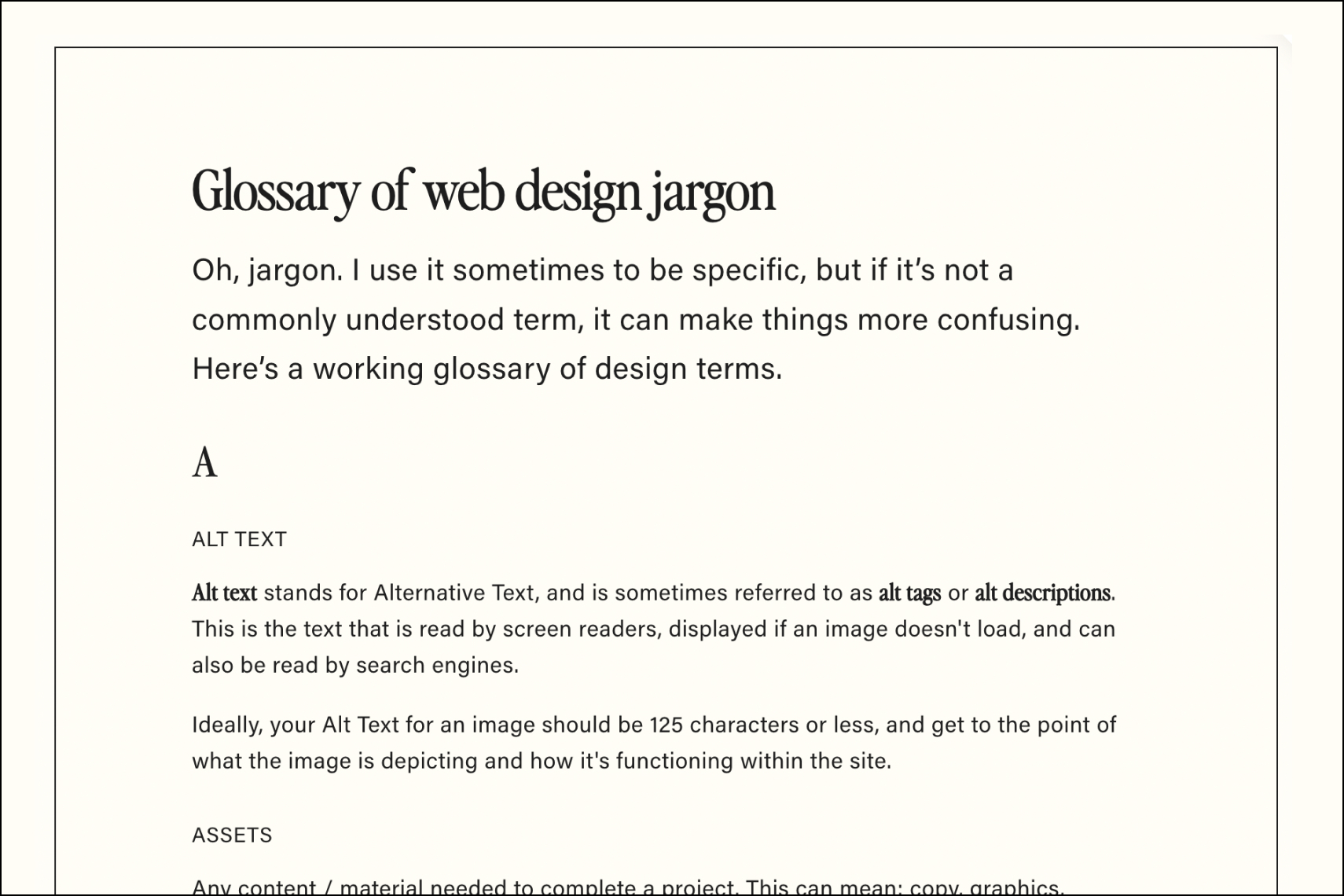
- Remove the current class from the content27_link item as Webflows native current state will automatically be applied.
- To add interactions which automatically expand and collapse sections in the table of contents select the content27_h-trigger element, add an element trigger and select Mouse click (tap)
- For the 1st click select the custom animation Content 28 table of contents [Expand] and for the 2nd click select the custom animation Content 28 table of contents [Collapse].
- In the Trigger Settings, deselect all checkboxes other than Desktop and above. This disables the interaction on tablet and below to prevent bugs when scrolling.
Oh, jargon.
Jargon is great for specificity, but if it’s not a commonly understood term, it can make things more confusing. Here’s a working glossary of design terms.
A
Alt Text
Alt text stands for Alternative Text, and is sometimes referred to as alt tags or alt descriptions. This is the text that is read by screen readers, displayed if an image doesn't load, and can also be read by search engines.
Ideally, your Alt Text for an image should be 125 characters or less, and get to the point of what the image is depicting and how it's functioning within the site.
Assets
Any content / material needed to complete a project. This can mean: copy, graphics, photos, video, audio files, etc.
B
Brand Guide
A brand guide contains not just the components of a brand, such as a logo, color palettes, and typography, but guidelines for future designs to keep the visual identity of the brand consistent.
Brand Identity
A brand identity has a swanky name because it encompasses not just all the components that make up a brand’s visual identity, like logo, colors, typography, and supplemental imagery and graphics, but the vibe all of those parts give off together.
D
Deliverables
Any asset that can be “delivered” (digitally) and therefore can be due. So this is anything due from the designer to the client or vice versa.
Domain Name
Your domain name is your web home address. www.Google.com is a domain name. Twitter.com is a domain name.
K
Keyword
Word(s) used in a search query aka what you type in the search bar.
L
Logo, Logomark, Wordmark / Logotype, Combination Mark
Logo is the catch-all term.
Logomark is a symbol used as a logo — think the Apple apple.
Word mark or Logotype is a logo based around typography — think Coca-Cola.
Combination Mark uses both or combines both a logomark and a wordmark. Think Taco Bell.
M
Mobile Responsive
If a website or an app is mobile responsive, it means the design elements adjust for a smaller screen to preserve design, legibility, and ease of use.
O
Organic Search
All the unpaid search results that are returned after a search query.
P
Paid Serch
Digital marketing strategy where you pay to rank higher on search engine results pages (SERPs) for specific keywords.
S
SEO (Search Engine Optimization)
SEO encompasses many strategies, variables, and factors that can effect how highly your site ranks in a Google search (or whatever search engine) for a particular keyword, or set of keywords.
SERP (Search Engine Result Page)
SERP or Search Engine Result Page is what’s returned when you search online. Pages full of recommended search results, from most to least relevant.
T
Text-based Logo
I use this to describe a certain kind of logotype / word mark, one in which typography is the only element of the word mark. Wtf does that mean? It means instead of creating a logo based around typography in a design program in which I might modify individual characters or create an unusual layout using individual characters that would be uploaded as an image, the logo is such that I might style a specifically selected font within the site itself to create a designed look — but the name itself is entered into the site as text.
Typography
Typography encompasses not just the font, but the sizing, spacing, and styling of chosen fonts.
U
UI/UX
UI is User Interface Design and UX is User Experience Design.
User Interface Design concerns the visual design at each stage or touchpoint of the visitor’s journey.
User Experience Design considers a visitor’s journey through the website. It considers potential difficulties and confusion and seeks to provide solutions that make the journey through the visit seamless, efficient, and effective.
V
VSO (Voice Search Optimization)
VSO encompasses strategies that consider voice search technology when optimizing for search.